Team Management - Administrators
Requirements
- You need a oneVcard account. Learn how to create one here: Create oneVcard Account.
- A team is available: Create Team
Preparation
Open the settings page in the team where you want to manage administrators.
Administrator Overview
The page provides a clear overview of all active administrators.
Add a New Administrator:
- Open the “Administrators” menu and click on the “Add” button.
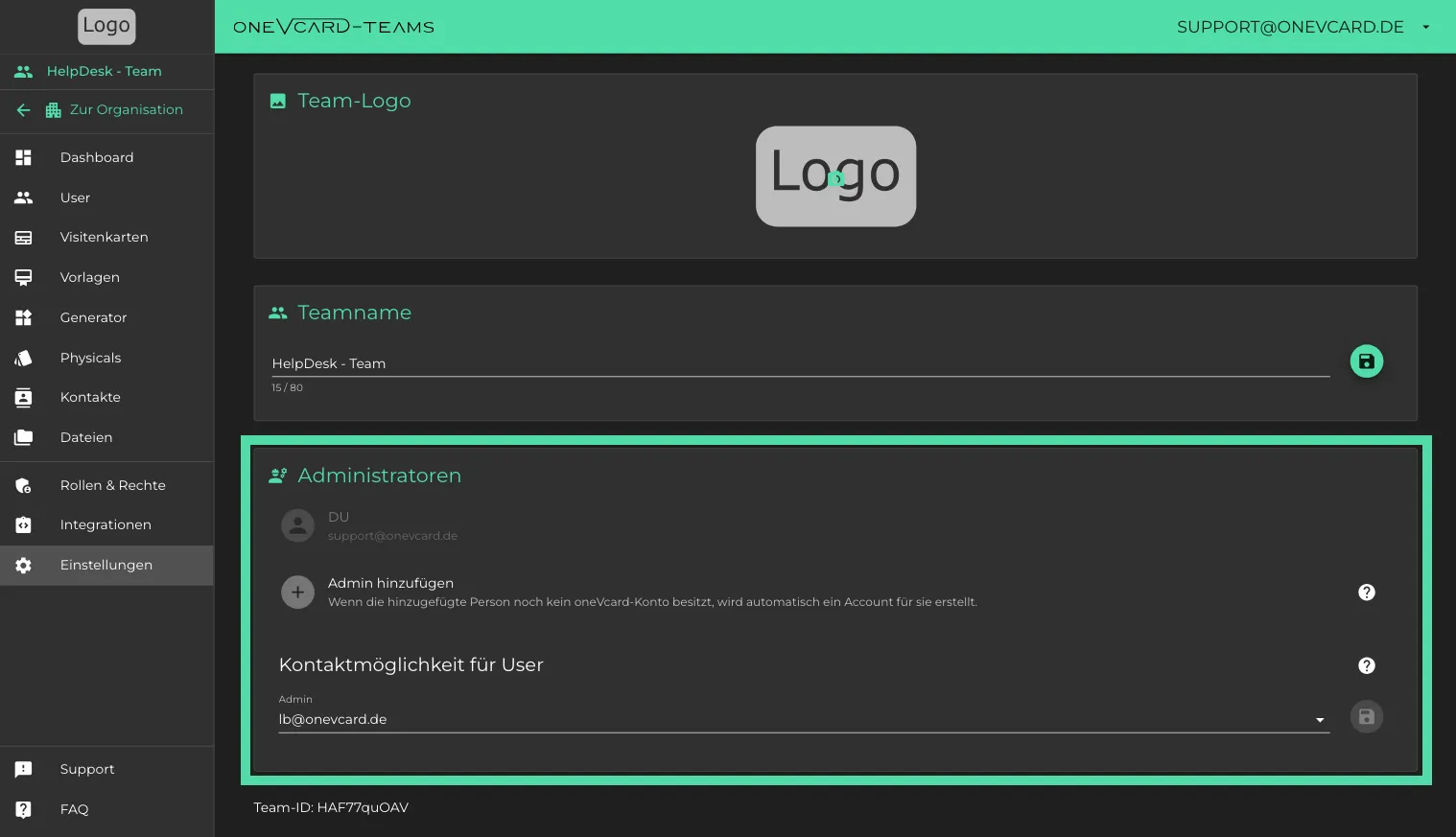
- Enter the email address of the user who will be made an administrator.
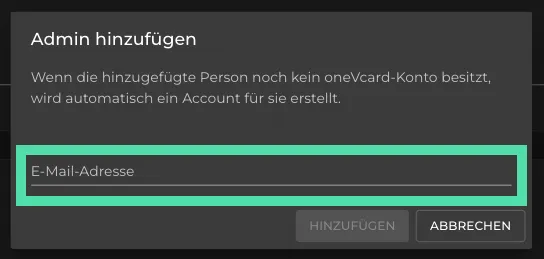
- Confirm by clicking “Add.”
Remove an Administrator
- Click on the delete icon next to the administrator you want to remove.
- Confirm the dialog.