Purchase / Cancel Premium
If you purchased a oneVcard Metal or a oneVcard Badge with a Premium upgrade, you will receive a voucher code to complete the upgrade.
Purchase Premium for your oneVcard account
Account Already Exists
Are you already registered? After logging in to the app (www.onevcard.app), you can upgrade to Premium with an annual payment through the settings and enter your personal voucher code at checkout:
1. Click on “Upgrade to Premium” under Settings
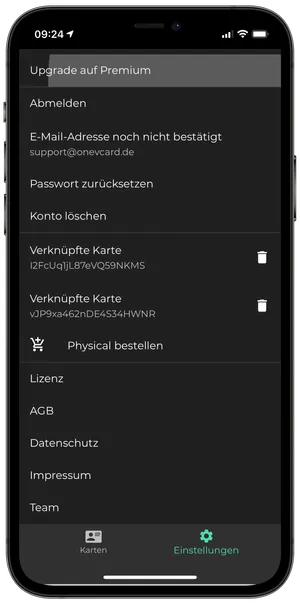
2. Select your payment plan
3. Click on “SUBSCRIBE”

4. Enter your voucher code (if available) and complete the upgrade
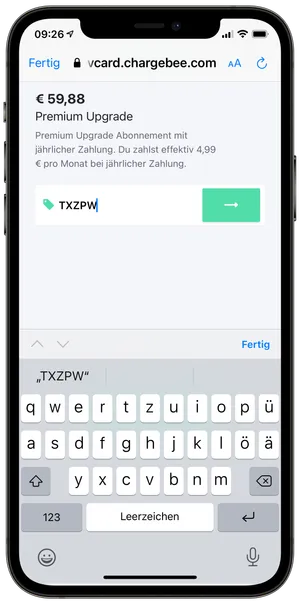
No Account Yet
If you do not have a oneVcard account yet:
- Open this link:
https://www.onevcard.app/register?plan=premium-upgrade-annual - Register briefly with your email and set a secure password to log in to your oneVcard business card wallet.
- You can then complete your upgrade as described above.
Cancel Premium
Would you like to stop using oneVcard Premium? Here’s how you can cancel your subscription:
- Log in to www.onevcard.app using your browser.
- Click on “Settings.”
- Click on “Manage Subscription.”
- Select your subscription and choose “Cancel Subscription.”
- Confirm your cancellation, and your subscription will end at the next possible date.