What are the oneVcard contacts?
How do I collect contacts with oneVcard contacts?
Contacts are collected through digital business cards. When someone receives your digital business card and clicks the “Connect” button, the contact is automatically added to the oneVcard contacts. More information about the “Connect” button can be found in this article.
CRM Integration
The oneVcard contact list integrates with your existing CRM system. Contacts collected through oneVcard are automatically or manually transferred to your CRM, based on your preference. An overview of possible integrations can be found here.
Where can I find my collected contacts?
All collected contacts are organized in oneVcard Teams and are accessible by the admin. You can access your contacts there, edit them, and perform various actions.
Can I edit my contacts?
Yes, you can edit your contacts directly in Teams. Simply open the desired contact and make the necessary changes.
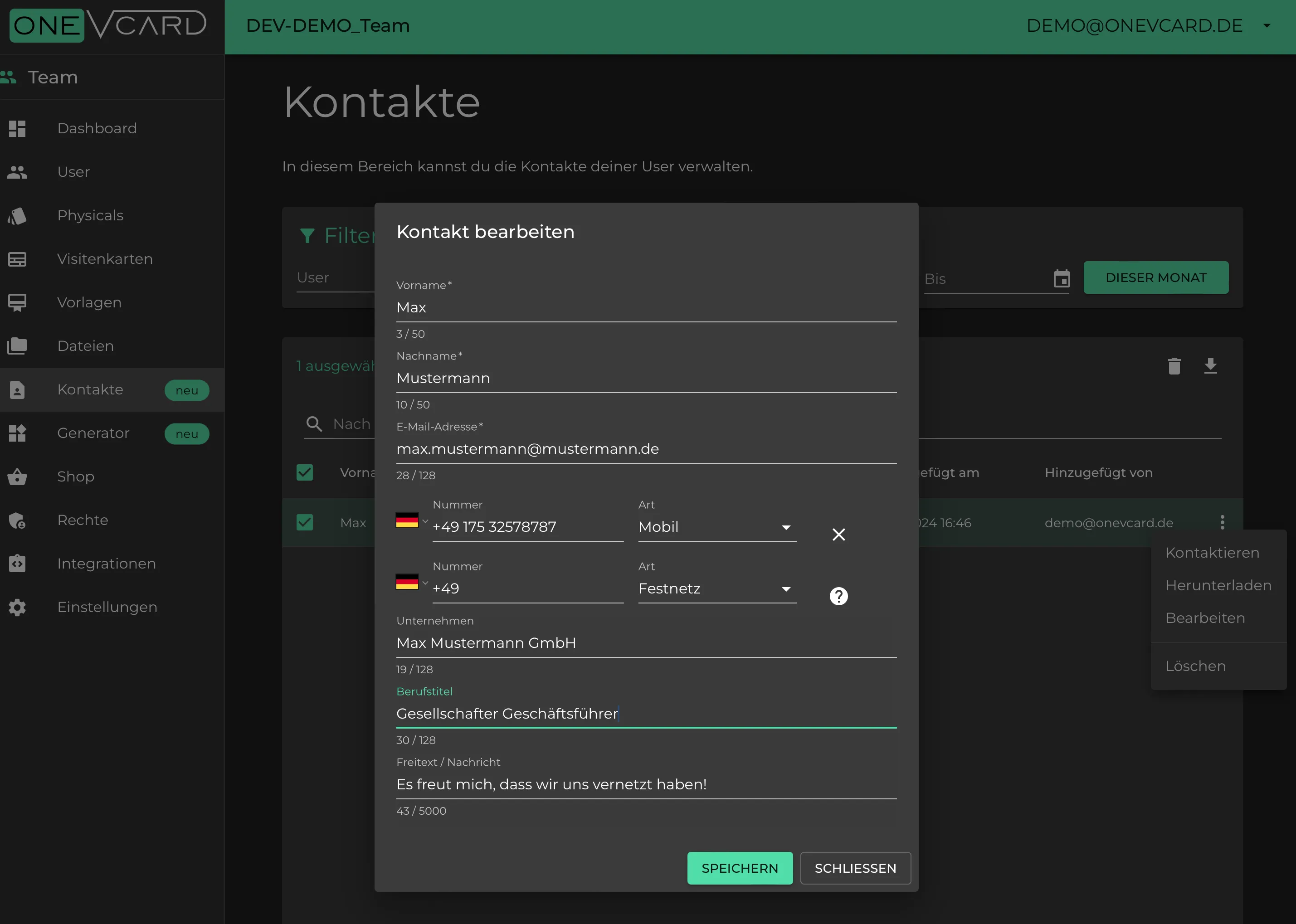
How do I export my contacts?
You can download your contacts either as a vCard (.vcf) or as a CSV file. These options are available in the contacts, allowing you to easily reuse your contacts or import them into other systems. There is also a mass export function to export multiple contacts at once.
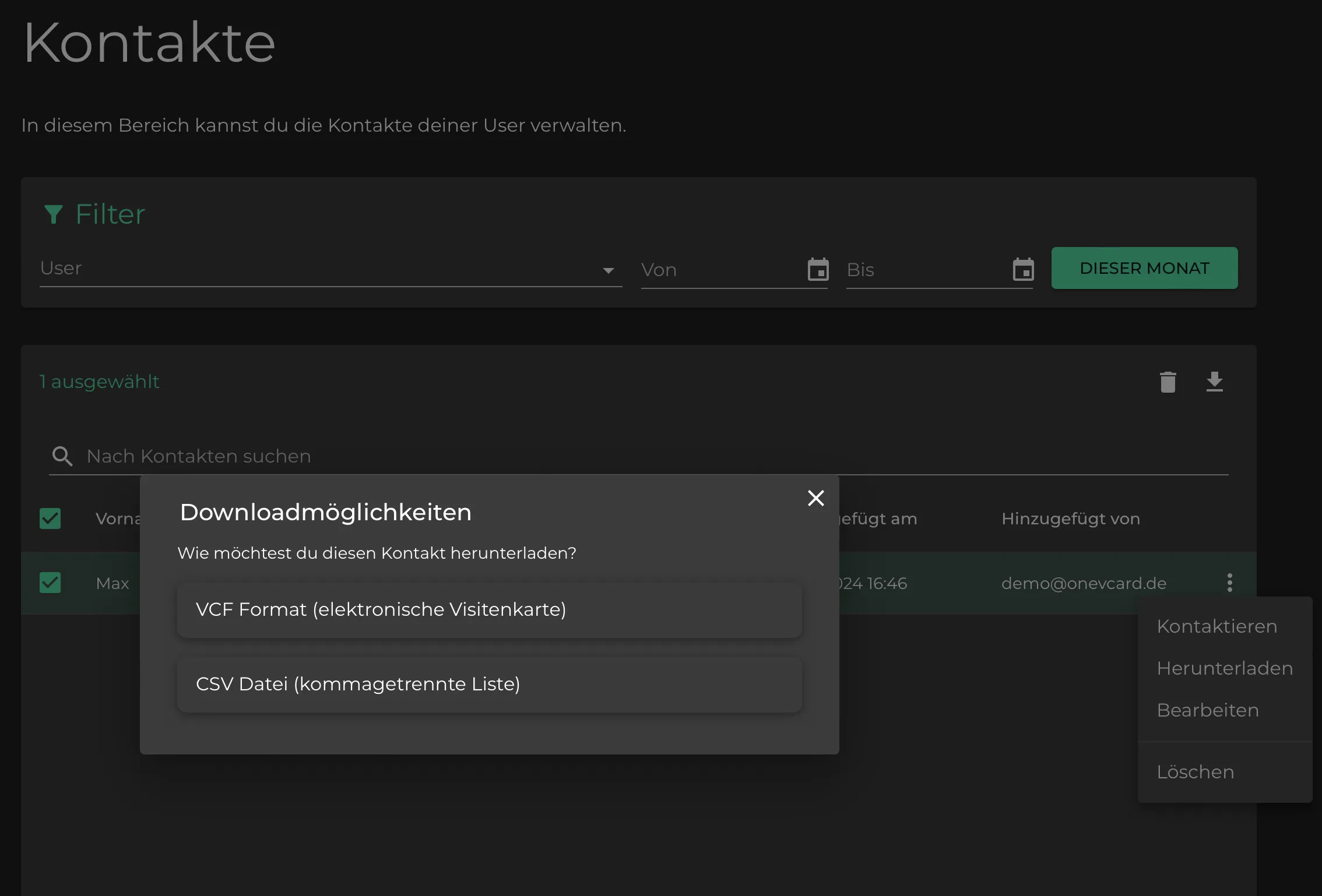
Is there a limit to the number of contacts I can store?
There is no specific limit to the number of contacts you can store in the oneVcard contacts. However, certain subscription plans may have restrictions. Please check your plan details for more information.
Can I import contacts from other sources into the oneVcard contacts?
Currently, the oneVcard contacts focuses primarily on contacts collected through digital business cards. Import functions for other sources may be added in future updates.
How secure are my contacts in the oneVcard contacts?
Data security is our top priority. Your contacts are protected with the latest security measures and are only accessible to authorized users.
Who can access my contacts?
Only authorized admins and the users of the respective business cards can access your contacts. You can manage permissions and access rights in the team settings.
Are there any analytics options for my contacts?
Yes, the oneVcard contacts offers analytics options over a specific period. This allows you to analyze trends and developments in your contact list and respond accordingly.
Are there filtering and search options in the contacts?
Yes, you can filter and search for specific contacts in the contacts. This feature makes it easy to quickly and efficiently access and manage specific contacts.
We hope this FAQ article helps you in using the oneVcard contacts. If you have any further questions, feel free to contact us.