Social Media Profiles and Links on Business Card
With oneVcard, you not only share your contact details but also have the option to add various links, websites, and social media profiles to your digital business card.
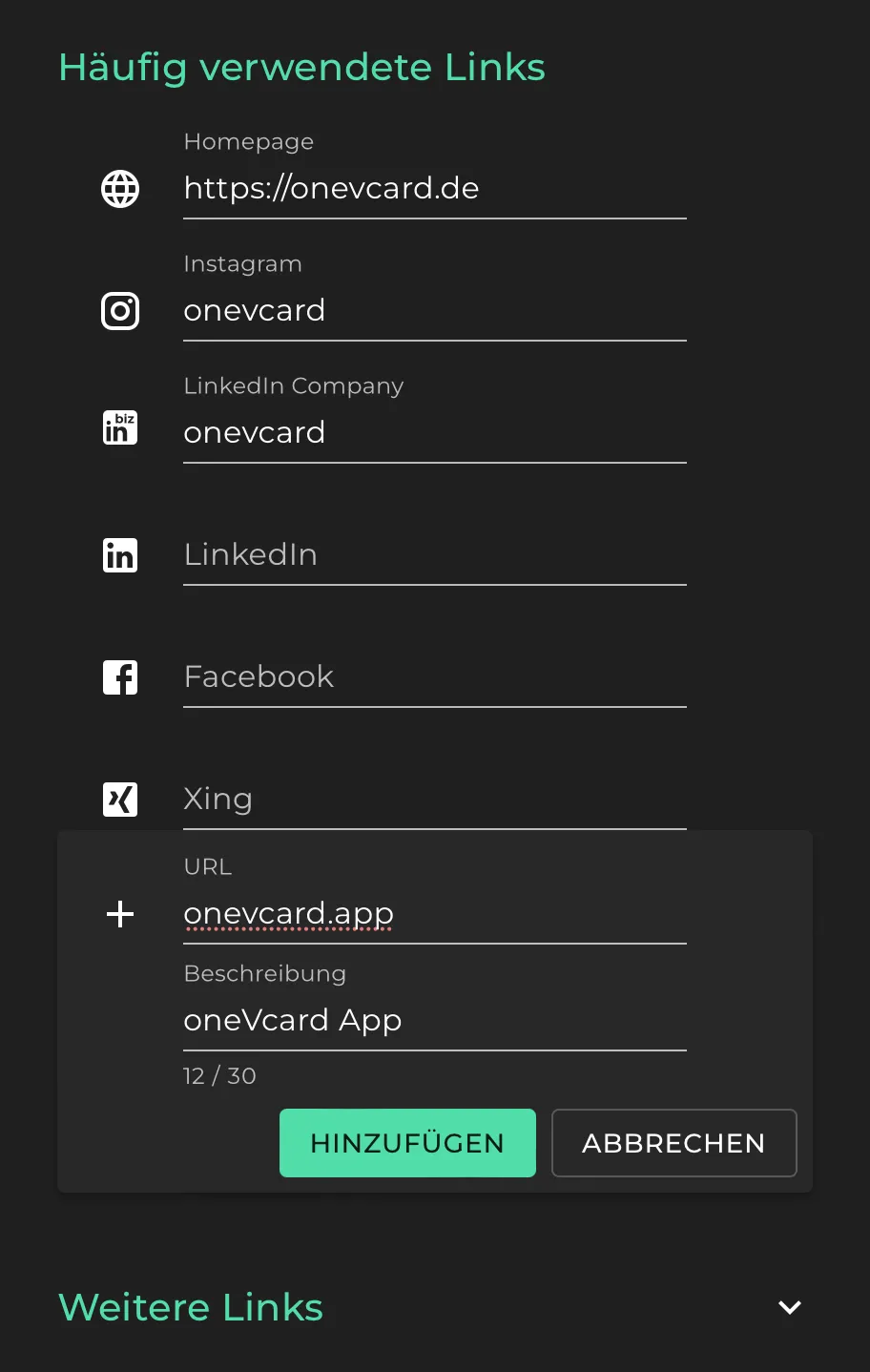
Homepage
You can add any homepage/website to your digital business card. It will be displayed both on your digital business card and in the vCard.
URLs / Links
You can add as many URLs and links as you like to your digital business card. For each link, you can also add a description to best describe your link destination for your business card visitors.
Social Media Profiles
You can add as many social media profiles as you like to your digital business card. You have two options for adding your profile.
Option 1:
Do you know your username/account name? Then you can directly enter it into the corresponding field of the provider.
Option 2:
Simply copy the link/URL of your profile and enter it into the corresponding field of the provider.
Example LinkedIn Company Profile
Here’s a brief example using the LinkedIn company profile: You can either directly enter “onevcard” or the link “https://www.linkedin.com/company/onevcard” in the “LinkedIn Company” field.
The following social media profiles can be added:
If you are missing a provider, feel free to contact our support.
- LinkedIn Company Profile
- Blogger
- Clye
- Dropbox
- Etsy
- Flickr
- Foresquare
- Google Drive
- Github
- Gitlab
- Google Places
- Houzz
- Last.Fm
- Odnoklassniki
- OneDrive
- Paypal.me
- Reverb Nation
- Skype
- Snapchat
- Soundcloud
- Spotify
- Telegram
- Threema
- TikTok
- TripAdvisor
- Twitch
- Vimeo
- X / Twitter
- Yelp
- YouTube
- Revolut
- Viber
- BlueSky
- Threads
- BeReal