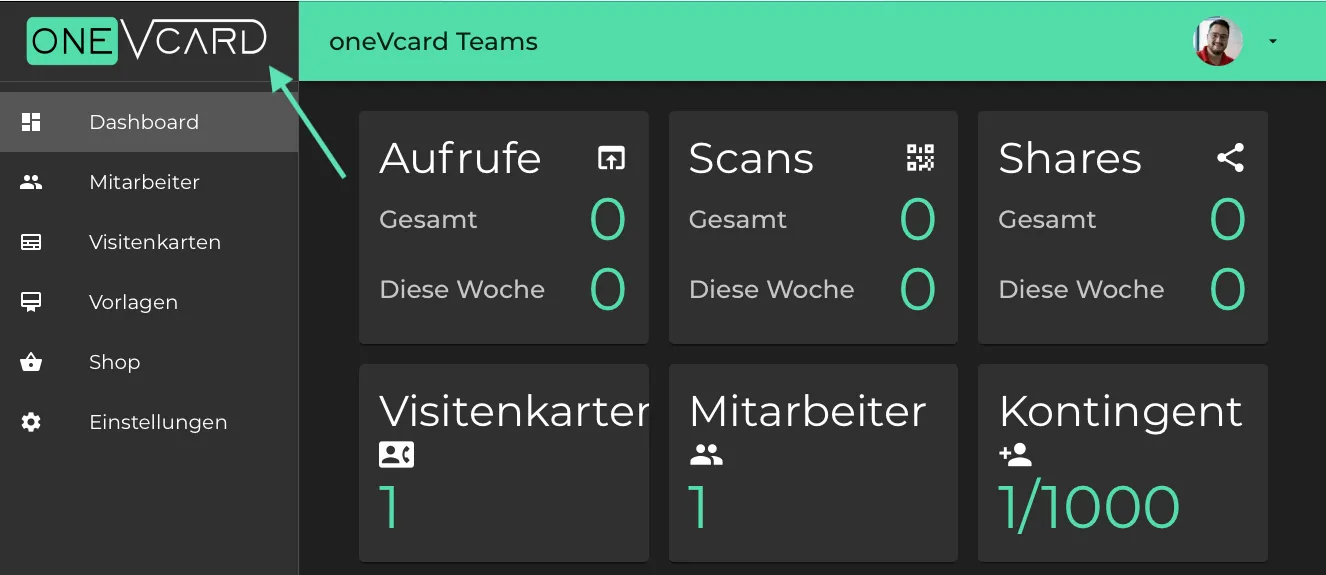Change Logo in the Teams Interface
Prerequisites
- You need a oneVcard account. Learn how to create one here.
- A team must be created: Create a team
To customize the oneVcard Teams interface for your company, you can upload your logo. This logo will be displayed in the top-left corner. Note that the logo does not affect your digital business cards.
- Go to “Settings”
- Click the camera icon and select your logo. The best results are achieved with a transparent PNG graphic and light colors.