Create Wallet Cards in the oneVcard App
PremiumWould you like to create an Apple Wallet Business Card or a Google Wallet Business Card? With the oneVcard App, it’s easy! In this article, you’ll learn step-by-step how to create your digital business card for your wallet and what benefits the premium version offers.
What is a Wallet Business Card?

A Wallet business card is your digital business card that you store directly in your Apple Wallet or Google Wallet. This digital solution allows you to share your contact information effortlessly via a QR code. Perfect for quickly exchanging information in the digital age!
How to Create an Apple Wallet or Google Wallet Business Card
Creating your Wallet Business Card with the oneVcard App is simple:
- Log in to the oneVcard App.
- Swipe through the dashboard to find the business card you want to integrate into your Apple Wallet or Google Wallet.
- Click on “Generator”.
- Choose whether you want to create an Apple Wallet Business Card or a Google Wallet Business Card.
- Choose the design you like.
Available Design Options
-
Free Version: You can choose from several pre-made designs and directly generate your digital business card for your wallet.
-
Premium Version: With oneVcard Premium, you have more customization options for your Apple Wallet Business Card or Google Wallet Business Card:
- Add your logo.
- Include a profile picture (round or square).
- Create a custom banner with color or a custom graphic (Apple Wallet only).
- Display important info like company, job title, email, and phone number directly on the wallet business card.
- Customize background color and text colors.
Example Design for iOS
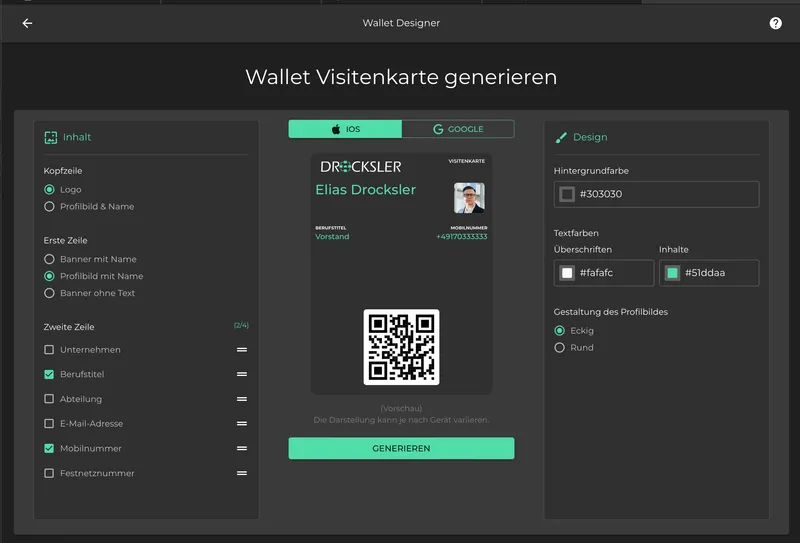
Example Design for Android / Google
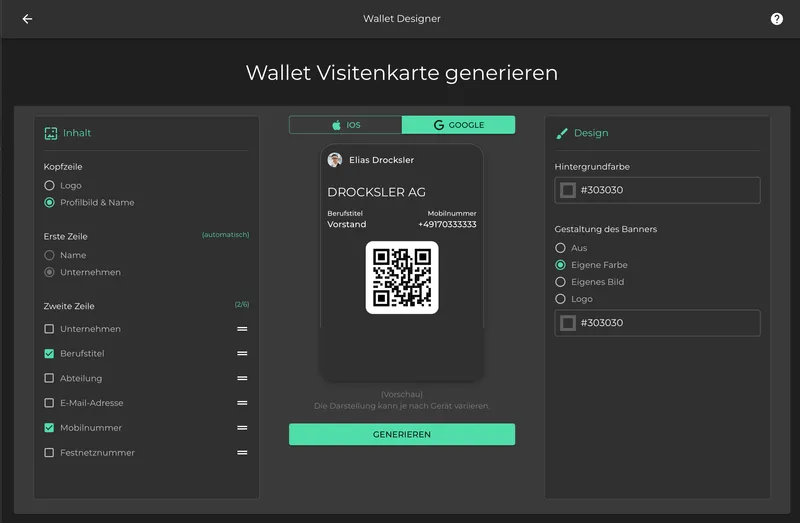
Frequently Asked Questions (FAQ)
Differences between the Apple Wallet Business Card and the Google Wallet Business Card
-
Apple Wallet Business Card: You can add a custom banner with a color or graphic. Additionally, there are more visual customization options.
-
Google Wallet Business Card: The design is simpler here and offers fewer customization options than the Apple Wallet Business Card.
Premium Benefits Overview
- More customization options for your professional or personal branding.
- Upload your logo and profile picture.
- Customizable background and text colors for a unique design.
- Special banner options for Apple Wallet.
You can try oneVcard Premium for free and without obligation for 14 days. Register now through this link to get instant access to all premium features.
How do I share my Apple Wallet or Google Wallet Business Card?
Once your Wallet Business Card is created, it will be stored in your Apple or Google Wallet. You can share your card by having others scan the QR code on your card. This allows you to easily share your contact information!
Tip: On iPhone, you can open Apple Wallet with a double-click on the side button.
Conclusion: Why use a Wallet Business Card?
An Apple Wallet Business Card or Google Wallet Business Card is the perfect solution to share your contact information in a modern and hassle-free way. With the oneVcard App, you have the ability to customize your business card and keep it readily available in your wallet. Take advantage of this opportunity and try the Premium version for 14 days for free!
Take advantage of the digital business card for Apple and Google Wallet and ensure your contacts can always reach you easily!