Set up your Personal URL
PremiumHow to create a Personal URL
- Navigate to your digital business card in the dashboard where you want to set up the personal URL.
- Click on the pencil icon or select “Edit” (Edit Business Card).
- Go to the “Settings” tab.
- Click the pencil icon next to “Set Up/Manage Personal URL.”
- Enter your desired URL.
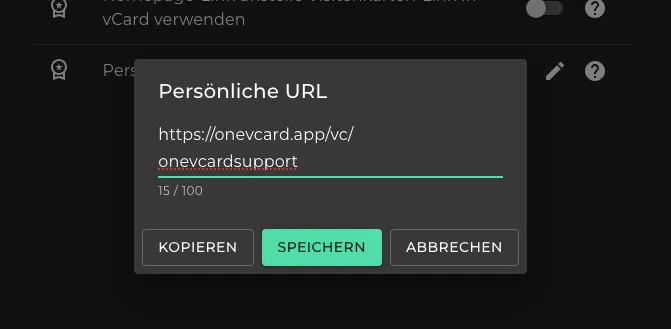
- Click “Save” in the dialog.
- (Optional) If desired, make additional changes to your business card.
- Click “Save” to finalize the changes.