Apple Shortcuts in the oneVcard App
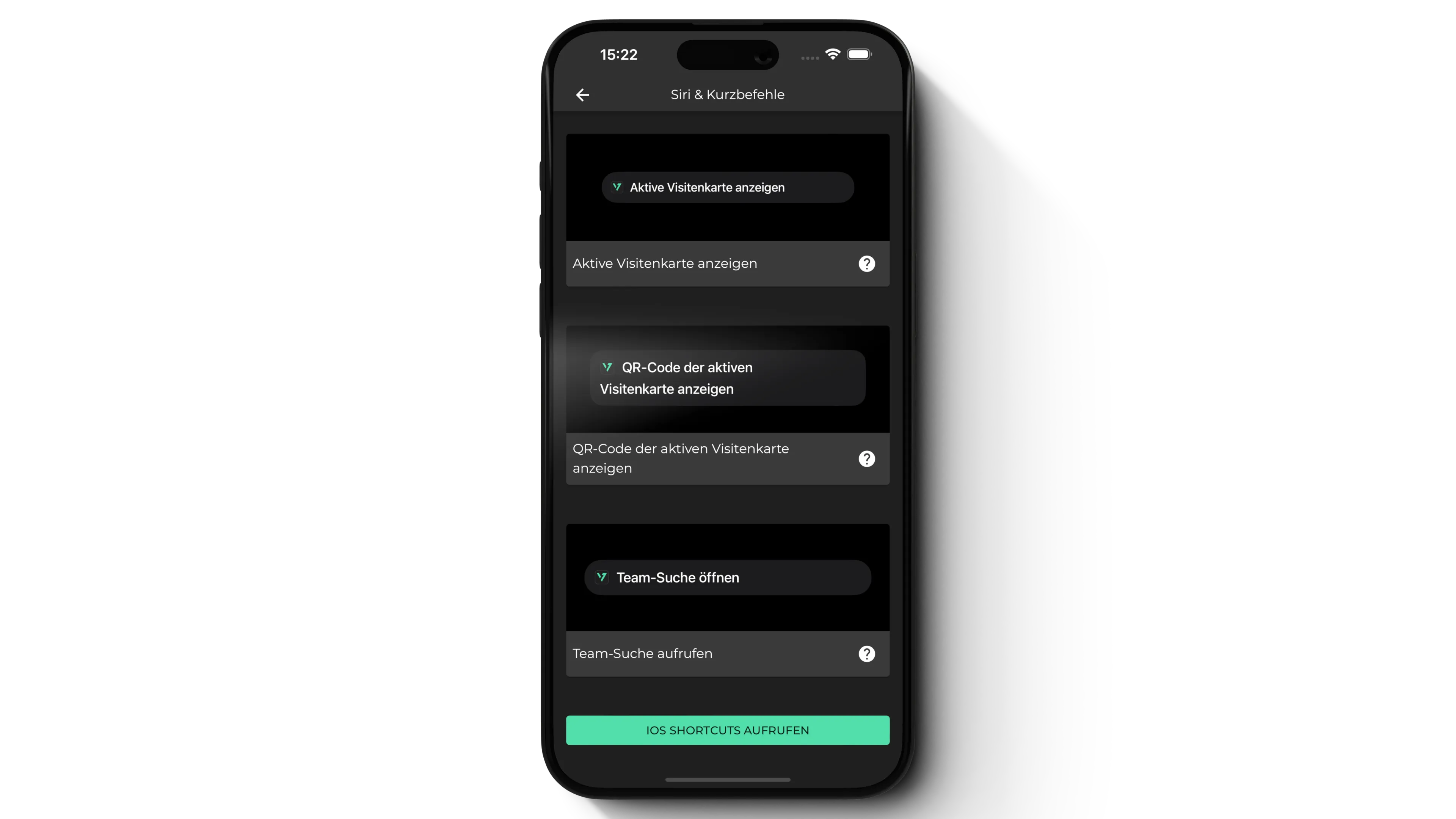
Which Shortcuts are Available?
-
Display Active Business Card
- Description: With this shortcut, you can quickly and easily display your activated digital business card in the browser.
- Benefit: Ideal for presenting your business card quickly without navigating through the app.
-
Display QR Code of Active Business Card
- Description: This shortcut opens the QR code of your activated business card.
- Benefit: Perfect for quickly sharing your QR code, whether at meetings, networking events, or as an alternative to our Physicals or Apple Wallet business card.
-
Invoke Team Search
- Description: If you are part of a team, this shortcut allows you to directly search your team. You can view and share your team members’ contact details.
- Benefit: Makes it easy to quickly find team members and their contact information, especially useful in large teams or organisations.
How to Set Up the Shortcuts?
-
Open the Apple Shortcuts App:
- Make sure the “Shortcuts” app is installed on your iPhone.
-
Add the Shortcut:
- Open the oneVcard app.
- Go to the Dashboard to “Generator” and select “Siri & Shortcuts.”
- Choose the desired shortcut (Display Active Business Card, Display QR Code of Active Business Card, Invoke Team Search).
- Follow the instructions to add the shortcut to your Shortcuts app.
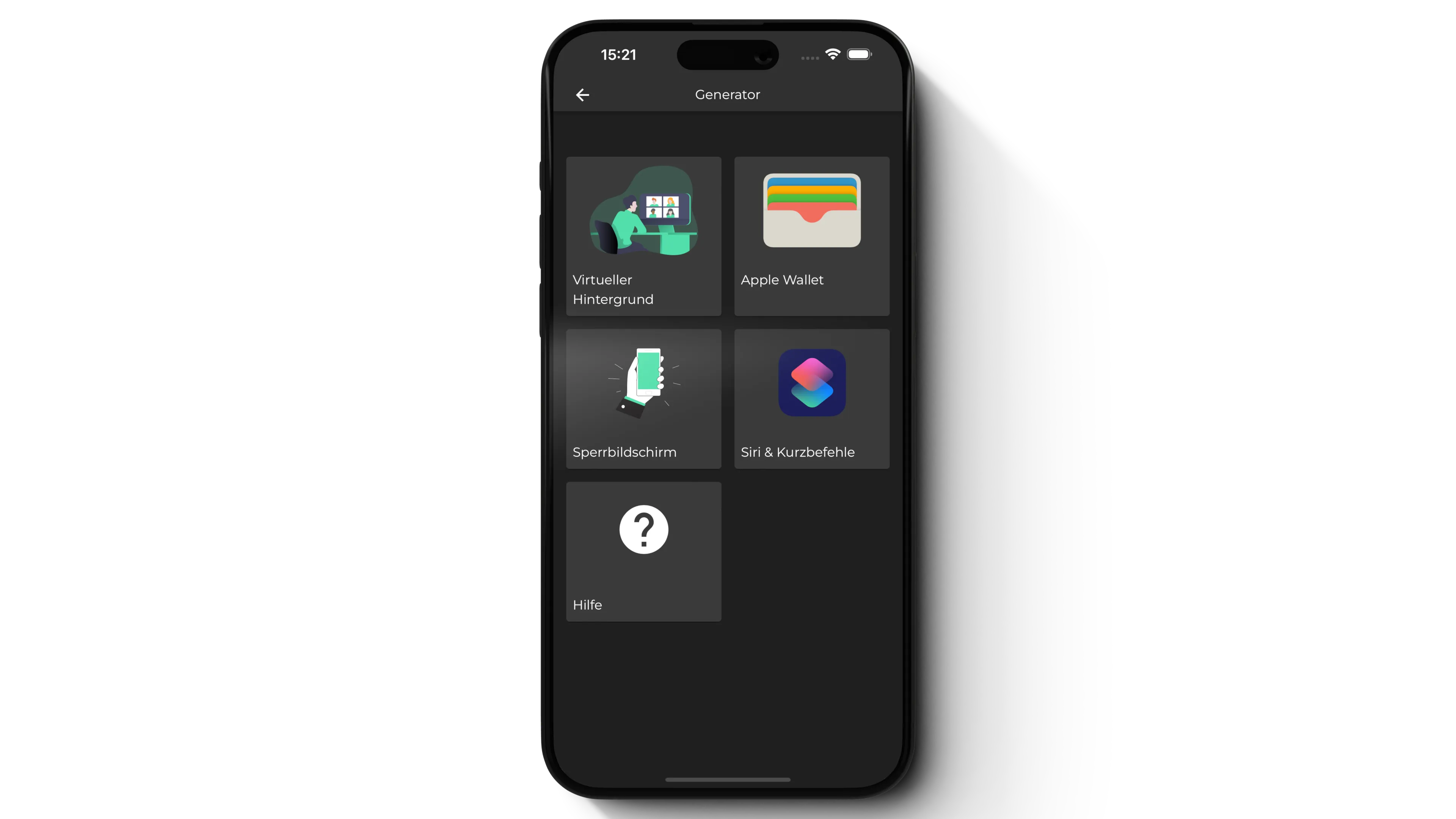
- Customize the Shortcut:
- You can customize the shortcut in the “Shortcuts” app, for example, by adding a Siri command.
Frequently Asked Questions (FAQ)
How can I use the QR Code function?
Once you have set up the “Display QR Code of Active Business Card” shortcut, you can simply access it via the Shortcuts app or Siri to quickly and easily display your QR code.
Can I manage multiple business cards with the shortcuts?
Currently, the shortcuts are tied to the activated business card in your oneVcard app. You need to activate each business card first.
Is the Team Search available for all users?
The Team Search is available for users who are registered in a team. Make sure you’re a member of a team in the oneVcard app to use this feature.
Where can I find the Apple Wallet shortcuts?
The Apple Wallet shortcuts can be found in the oneVcard app. Start the app, scroll down on the Dashboard to “Generator,” and select “Siri & Shortcuts.”
If you have any further questions or need assistance, please contact our support team. We’ll be happy to help!