Create Wallet Cards for Your Team
With oneVcard Teams, you can easily create, send, and automatically update Apple Wallet and Google Wallet business cards for all team members. Here’s how you can perform the entire process step by step.

How to Create Apple Wallet and Google Wallet Business Cards for Your Team
Follow these steps to generate wallet business cards for your team:
- Log in to oneVcard Teams.
- Select the appropriate team for which you want to create the wallet business cards.
- Click on “Generator” in the left sidebar.
- Choose whether you want to generate Apple Wallet business cards or Google Wallet business cards.
- Set the card’s settings and design, such as company logo, profile picture, and colors.
- Click the button to generate and send the business cards to users.
The wallet business cards will automatically be sent by email to the team members and will be immediately usable.
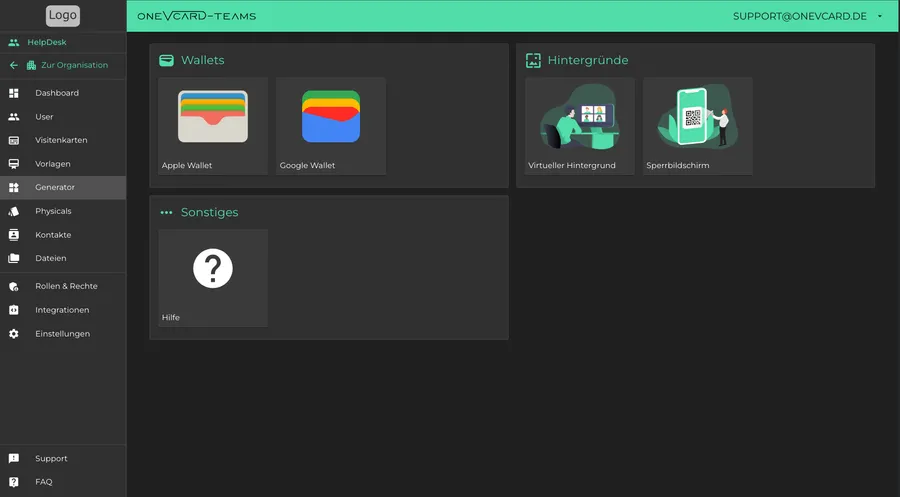
Design Options
- Add your company logo.
- Integrate profile pictures for your users (round or square).
- Create a custom banner with color or a custom graphic (only for Apple Wallet).
- Display key information like company, job title, email, and phone number directly on the wallet business card.
- Customize background and text colors.
Example Design on iOS
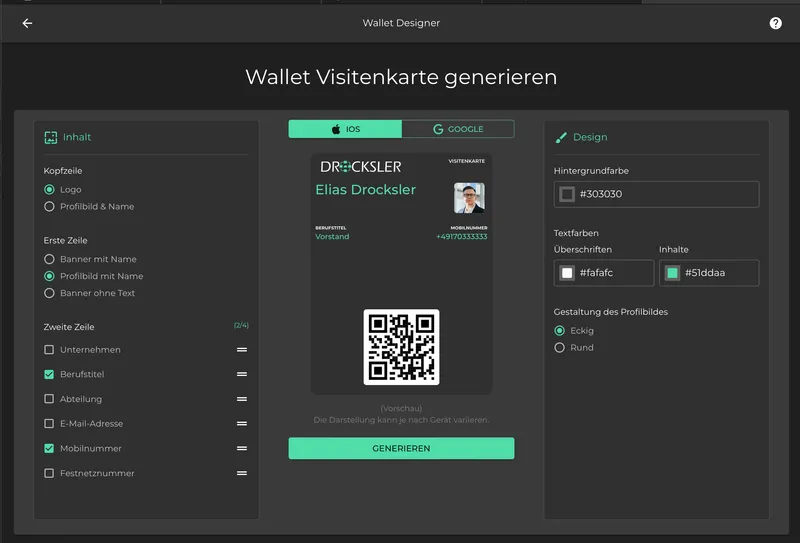
Example Design on Android / Google
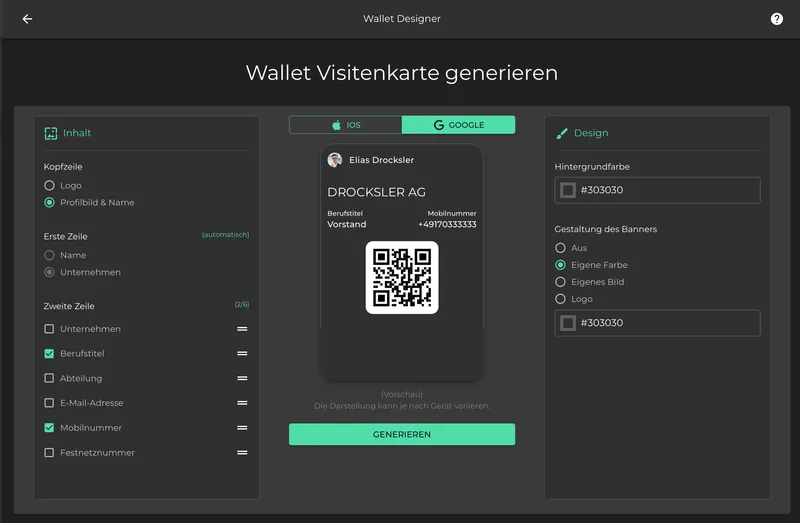
How Can My Users Use the Wallet Business Card?
Once the wallet business card is created and sent to the users via email, they simply need to click on the link in the email, and the wallet card will be added to their respective wallet. Users can then share their contact information directly with the QR code of the Apple or Google Wallet business card. Just have the QR code scanned, and the digital business card will open. From there, users can easily save the contact information in their contact book.
Differences Between the Apple Wallet Business Card and the Google Wallet Business Card
There are a few differences in the design options:
- Apple Wallet Business Card: You can add a custom banner with color or graphic. There are also more options for visual customization.
- Google Wallet Business Card: The design is slightly simpler and offers fewer customization options than the Apple Wallet business card.
Automatic Updates
A major advantage of oneVcard Teams is automatic synchronization. If information like phone numbers or email addresses change, you can easily update them in the app. The changes will be automatically transferred to your employees’ wallet business cards.
Don’t Use oneVcard Teams Yet?
Book a consultation appointment now and see the benefits for your team: