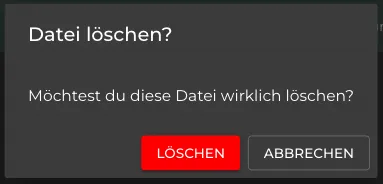Team Management - Files
The file management feature allows you to upload documents for your team’s business cards. These can then be integrated into the business card using a button.
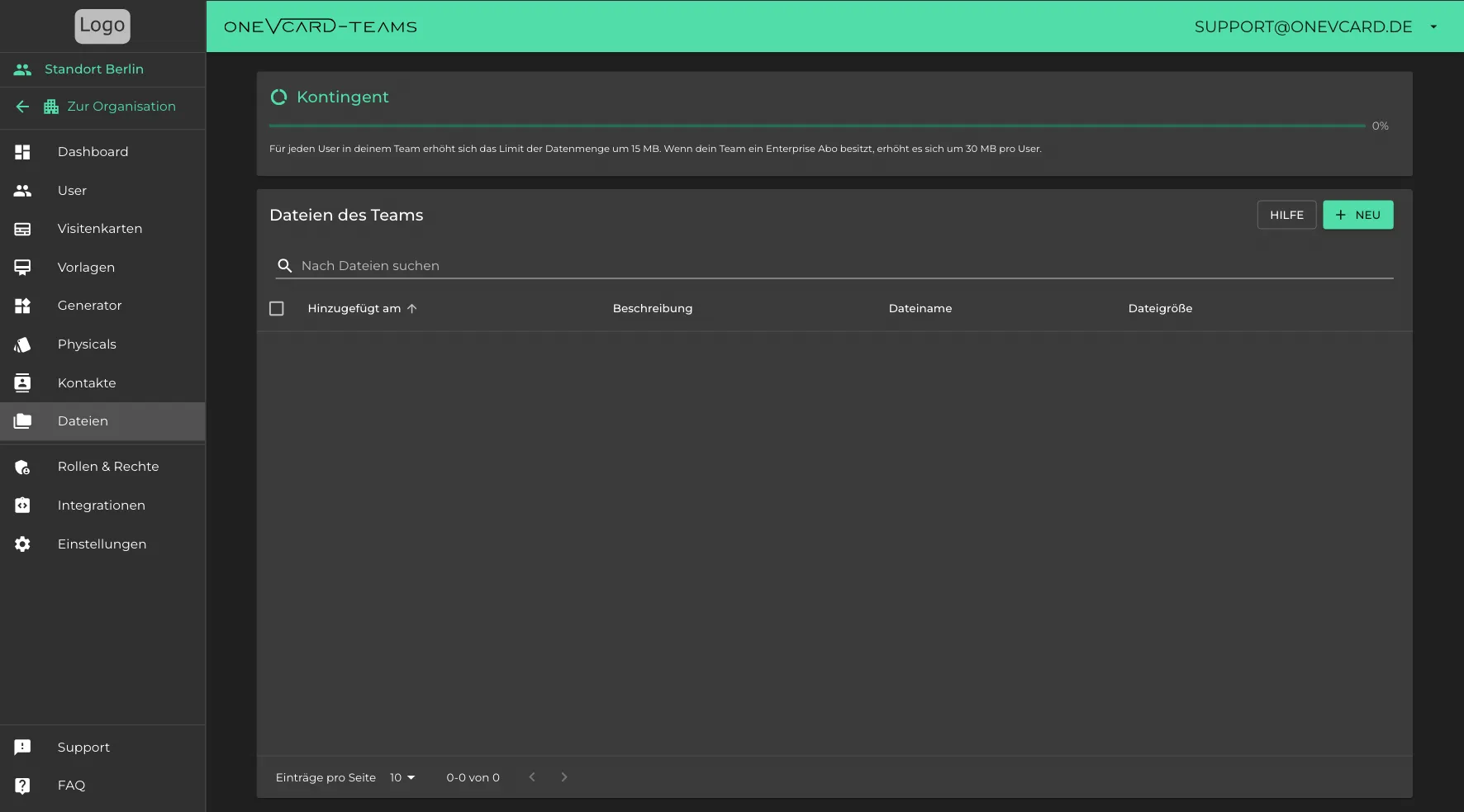
Add a New File
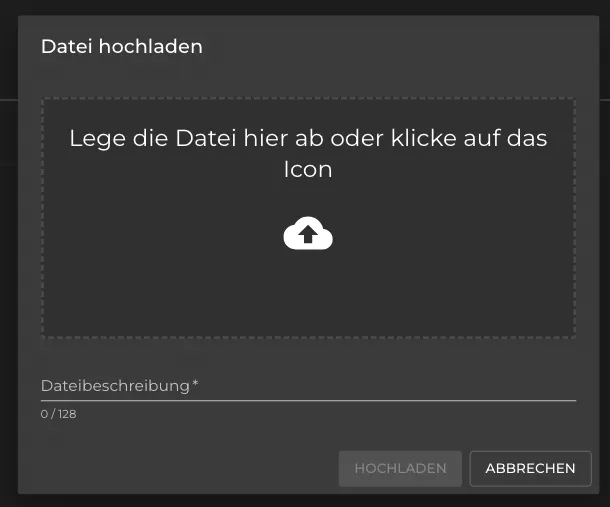
Click the “New” button to upload a new file. Fill in the file description and upload the desired file by clicking or dragging and dropping onto the button.
The following file types can be uploaded:
- JPEG
- PNG
- HEIC
- JPG
- SVG
- BMP
- TIF
- GIF
- vCard
- ZIP
- MS Word
- Word Document
- MS Excel
- Excel Worksheet
- MS PowerPoint
- PowerPoint Presentation
- MS Access
- OneNote
- Visio
- MS Visio Drawing
- MS Publisher
- Postscript
- MPEG
- MP4
- QuickTime
Please note that you are only allowed to upload documents you have created or are licensed to use. Users are responsible for ensuring they do not distribute copyrighted materials without proper licensing, as this constitutes an illegal action.
Missing a file format? Send us a message: https://www.onevcard.com/help/sendrequest
Edit a File
Click the three-dot menu of a file and select “Edit.” Currently, only the file description can be edited.
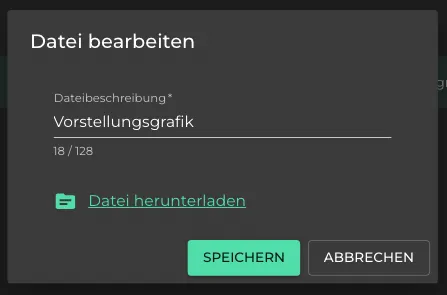
Delete a File
Click the three-dot menu of a file and select “Delete.” Confirm the prompt by clicking “Delete.”